Link download Teedows Linux Professional 2008 Beta1
Trang 1 trong tổng số 1 trang
 Link download Teedows Linux Professional 2008 Beta1
Link download Teedows Linux Professional 2008 Beta1
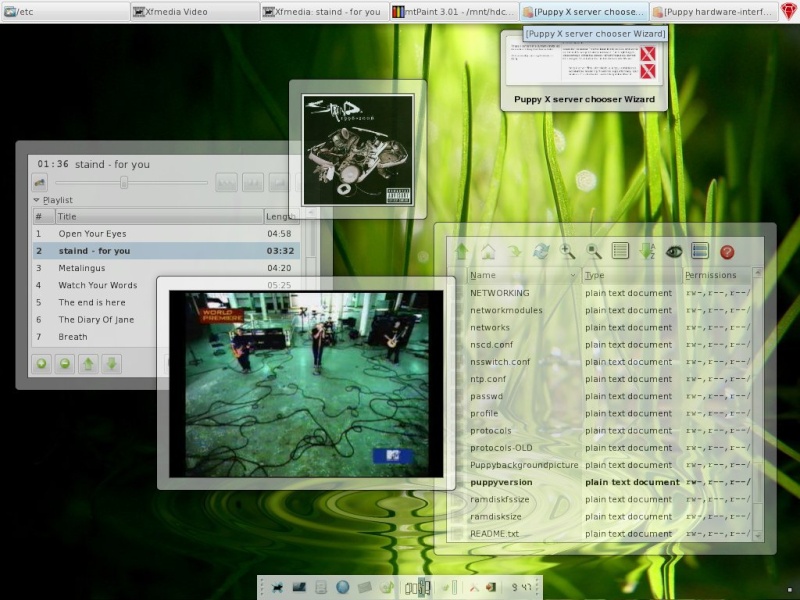 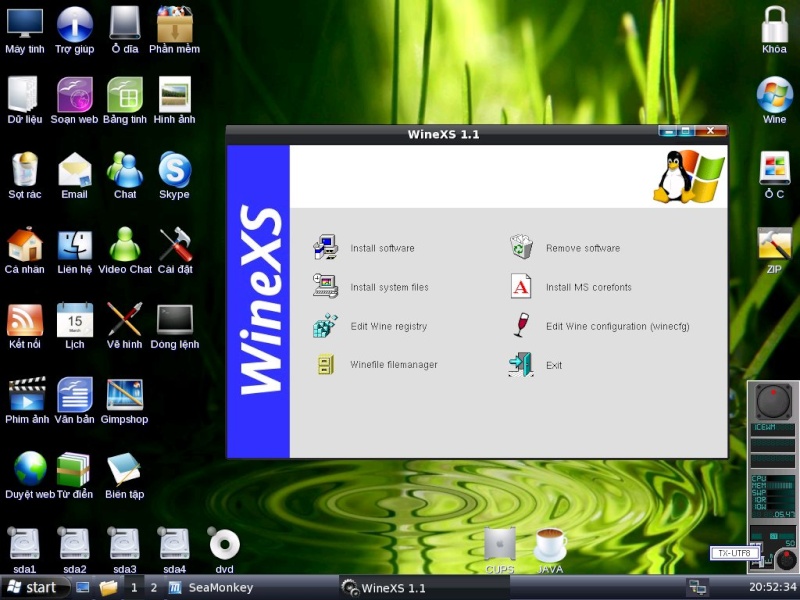  Download cái này trước nha Cái này để giải nén file: http://www.jaist.ac.jp/~hoangle/filesj/FSJSetup.exe Mỗi file chỉ có 10MB tốc độ lại nhanh nữa Host này download xịn luôn: http://depositfiles.com/en/files/7200766 http://depositfiles.com/en/files/7200717 http://depositfiles.com/en/files/7201108 http://depositfiles.com/en/files/7200988 http://depositfiles.com/en/files/7200965 http://depositfiles.com/en/files/7201000 http://depositfiles.com/en/files/7201303 http://depositfiles.com/en/files/7201325 http://depositfiles.com/en/files/7201467 http://depositfiles.com/en/files/7201498 http://depositfiles.com/en/files/7201543 http://depositfiles.com/en/files/7201569 http://depositfiles.com/en/files/7201762 http://depositfiles.com/en/files/7201766 http://depositfiles.com/en/files/7202042 http://depositfiles.com/en/files/7202055 http://depositfiles.com/en/files/7202060 http://depositfiles.com/en/files/7202091 http://depositfiles.com/en/files/7202200 http://depositfiles.com/en/files/7202218 http://depositfiles.com/en/files/7202288 http://depositfiles.com/en/files/7202380 http://depositfiles.com/en/files/7202410 http://depositfiles.com/en/files/7202417 http://depositfiles.com/en/files/7202627 http://depositfiles.com/en/files/7240304 http://depositfiles.com/en/files/7240310 http://depositfiles.com/en/files/7240319 http://depositfiles.com/en/files/7240329 http://depositfiles.com/en/files/7240333 Download về chạy file *.001 để giải nén Hướng dẫn cài đặt Song Song với XP Download http://depositfiles.com/files/3928471 Soft này và cài đặt Hướng dẫn cài đặt Song Song với XP Download http://depositfiles.com/files/3928471 Soft này và cài đặt - Tạo thư mục teendowslinux2008Pro trên ổ dĩa C: (chú ý chữ hoa chữ thường) - Chép file teendowslinux2008Pro.iso vào trong thư mục C:\teendowslinux2008Pro - Cài phần mềm Puppy 2 installer for Windows XP này vào máy Windows XP & chạy nó. Bạn sẽ thấy 3 nút từ trên xuống: + Chọn file ISO (nút 1) –> C:\teendowslinux2008Pro\teendowslinux2008Pro.iso + Bung nén (nút 2) –> Để mặc định và chờ 1 phút + Cài Grub (nút 3) –> Để mặc định, khi chạy xong thì đóng chương trình này. - Copy 2 file vmlinuz và initrd.gz trong thư mục C:\ teendowslinux2008Pro vào trong thư mục C:\boot ( Thư mục này do phần mềm tạo) Khởi động lại máy thì bạn sẽ thấy xuất hiện menu khởi động Linux song song với Windows XP. Với cách làm này bạn không cần phân vùng đĩa cứng (ít nguy hiểm), không cần chép ra dĩa CD (đỡ tốn kém), chạy nhanh hơn là chạy LiveCD (đây chính là cách chạy LiveCD trên ổ dĩa cứng). Hoặc Burn ra đĩa CD để chạy Live CD song cách này làm chất lượng máy và OS giảm. Chúc thành công! Phiên bản do Oran - MODs Hoặc để tận hưởng bản Teendows Linux trên Windows mời download Soft: Teendows Linux Tranformation 1.09 Version - RAR File: Link http://rapidshare.com/files/13745812...ndows.exe.html | </tr>||
 Similar topics
Similar topics» Lựa chọn Hệ điều hành Linux
» Ebook Sử Dụng, Quản Trị, Lập Trình Linux/unix
» VueScan Professional 8.4.70 là một phần mềm quét phổ biến nhất thế giới
» PhotoZoom™ Professional
» System Mechanic Professional (bảo dưỡng và tối ưu toàn diện cho hệ thống)
» Ebook Sử Dụng, Quản Trị, Lập Trình Linux/unix
» VueScan Professional 8.4.70 là một phần mềm quét phổ biến nhất thế giới
» PhotoZoom™ Professional
» System Mechanic Professional (bảo dưỡng và tối ưu toàn diện cho hệ thống)
Trang 1 trong tổng số 1 trang
Permissions in this forum:
Bạn không có quyền trả lời bài viết





